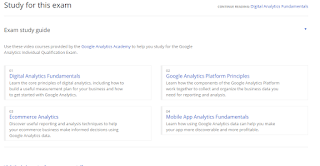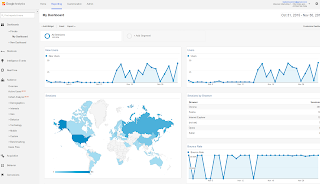Here's How to See Conversion Tracking with a Website You Created
First, go to www.weebly.com and build your website. There are help tools that weebly offers, but creating a site is relatively easy. It doesn't have to be perfect when you are using this to test Google Analytics.
Then, you have to create a Contact Page and a Thank You Page that they will be directed to once they fill out the information. Connect Google Analytics so that it will track the number of people who got to the Thank You page by filling out the Contact Form.
To do this you have to create an account in Google Analytics. You'll enter the website and URL and copy and past the Tracking ID code into the SEO part of the Weebly Site.
Then ask some friends to fill out your contact form, and begin tracking with Google Analytics. You can use your Dashboard to see how many visits and conversions your website has.