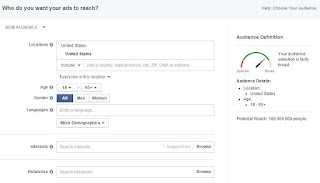18 Key Ideas to Keep in Mind When Looking for a Job
The book, What Color is Your Parachute, by Richard N. Bolles is a helpful tool for people seeking a job. It can be a tough process, but here are 18 things to keep in mind that will hopefully make the process easier and will help you stand out among your competition for jobs.
1. You are the Given.
You can choose to go the traditional route where you try to fit yourself into the job position or the creative route where you look for a job that best suits you.
2. Make time for a self-inventory.
Do a little research on yourself before beginning the job search.
3. Search for the answers to What? Where? and How?
What skills do you love to use?
Where do you want to use those skills?
How do you find the right jobs to apply for and the right people to talk to?
4. Look for something you love, not only what you can do.
Finding something that seeks the skills you love will help you to be passionate about your job which helps employers hire you over someone who lacks passion.
5. Treat every possible opportunity as a career change.
Use past jobs to help find a new job you would love.
6. Prioritize your skills.
Your list of skills and accomplishments is only helpful if it is prioritized.
7. Go after anything that interests you.
Even if a company that you want to apply to doesn't have an opening, apply before they open a spot and you have competition for a job you really would like.
8. Small companies are ideal.
Small companies are the best to apply to.
9. Avoid the human resources department, if you can.
People who work in the human resources department are the ones who eliminate the first round of applicants. If you want to have a better chance at getting an interview, find out who the person is who will actually be doing the hiring and try to contact them.
10. Do more than a typical resume.
Resumes are overlooked most of the time because of the amount companies receive. There are four alternative methods to applying for a job: 1) Self-inventory 2) Join a job-club 3) Use the Yellow Pages 4) Go to the physical location and apply
11. Network. See who you know who can help you find a job opportunity.
Find someone who can recommend you as a good employee and get you a connection to the job you want.
12. Use different types of interviews when looking for a job.
There are 3 types of interviews that can help this process.
1) The Practice Field Survey- stress free, interviewing others on interests
2) Informational Interviewing- interview someone who is in a field or position you think interests you
3) Interviewing for Hire- interview with employers to see if you want to work at their company and if they want you to work for them
13. There are 5 questions that should be answered in an interview.
1) Why are you here?
2) What can you do for us?
3) What kind of person are you?
4) What distinguishes you from the other people we are interviewing for this job?
5) Can we afford you?
14. Time is important in an interview.
Talk half of the time of the interview. Limit responses to questions from 20 seconds to 2 minutes. Be able to answer questions about the past, present, and future.
15. Ask for the job after every interview.
"Considering all that we have discussed here, can you offer me this job?"
16. Send a thank-you note the same day of the interview.
Send a handwritten or digital thank-you note to everyone you talked to.
17. Job-Hunting is a long process of rejection.
There will be rejection when searching for a job. Each "No" is closer to a "Yes".
18. Have alternative options.
Don't rely on one job. Apply to multiple jobs that you think would be a good fit for you.