Dashboards
You can create dashboards in Google Analytics to show you relevant information in one glance. The dashboard contains important information about the site you are tracking in Google Analytics.
So when you are in Google Analytics, there is a tab at the top that says "Reporting". Then is says "Dashboards" and you can select "New Dashboard". This will create a new Dashboard that you can customize.
At this point, you can label or name the Dashboard and set a date range that is relevant to what you are tracking.
You can also export and schedule reports. Dashboards can always be modified to track the data you want. It's an easy way to monitor the website and see how much traffic the site is getting over a period of time.
Kelsey, Todd. "Chapter 4: Reviewing Performance of Campaigns." Casa Marketing Intro to Google Analytics. RGB, 2015. 65-69. Print.
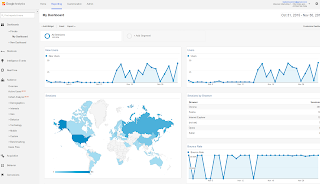
No comments:
Post a Comment